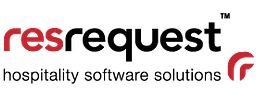Changes that impact your email
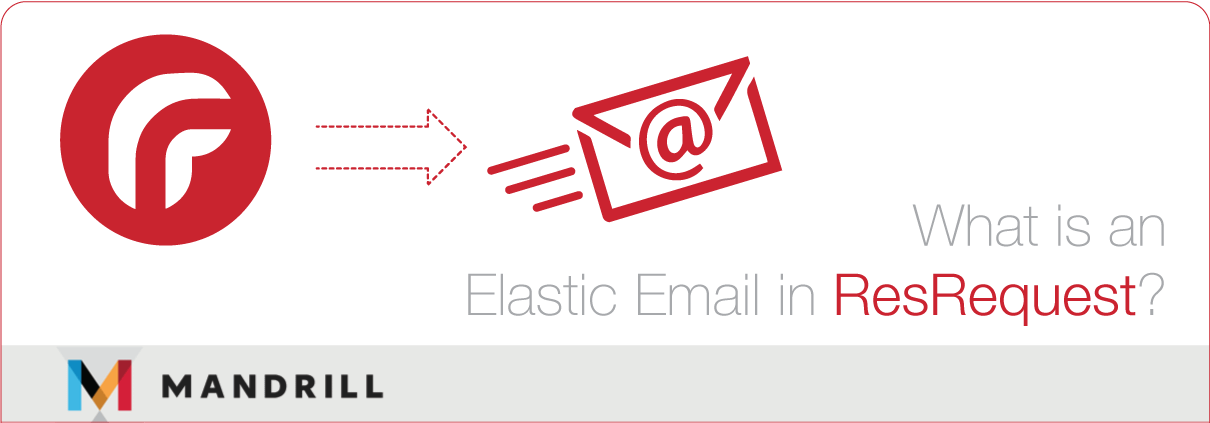
At the end of February we received notification from our email provider, Mandrill, that they would be moving to a more secure method of emailing which would require verification of email senders when sending mail via their web service. The change is in line with a global move to reduce SPAM and have resulted in a new business opportunity from other vendors to step into the gap.
Mandrill notified us with short warning that they would implement these changes on 01 April. The implication would negatively impact our customers since it meant that every user who sends an email from ResRequest (agent, direct or staff member) would need to be registered by their system administrator as a verified email address. This is not a ResRequest specific issue but affects any / all applications that facilitate outgoing mail. As we were unable to work with these restrictions we needed to change our email provider from Mandrill to Elastic Email.
How does this effect you?
Emails being sent from ResRequest have an Elastic Email [mailto:[email protected]] On Behalf Of XXX as the “From” address, and for security reasons these have universally been put in place to prevent combat phishing in particular.
When clients reply to your emails it will automatically fill in the reply address. We are unaware of any situations where the email does not recognise the original sender’s email address on the reply.
Does it affect everyone?
Note that not all email clients display the “On Behalf Of” message and these recipients will be unaware of the problem. Microsoft Outlook users are affected which unfortunately means a large proportion of all email recipients.
Will the problem persist?
This change was unexpected and there is a large community looking for solutions to the issue. ResRequest is also considering different solutions so that the mail “From” address would emulate your own email.
It was not a decision made by ResRequest but instead it was made by most mailing companies globally. We are investigating how we can resolve this for a more professional presentation of your email “From” address when using our web server.
What can we do to help?
Elastic mail is a new mail providing service and therefore doesn’t have a large footprint in the industry, In light of this, a few things need to be taken into consideration.
A lot of SMTP (that’s your mail providers) don’t have elasticmail.com listed as a trusted domain, which means that emails might be sent straight to spam.
White listing the domain or email address for elastic mail in your SMTP will always mark those mails as legitimate. Your agents can do the same for speedy mail and easy deliverability. The email address to add is [email protected] and the domain is elasticemail.com.