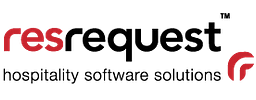Keep the taxman happy!

Every country has its own statutory regulations on the display of statutory information on financial documents and sometimes it even differs regionally. The variation can be both in the number of statutory fields required and in their naming.
The statutory details also have to be presented for both the invoicing unit issuing the document and for the customer to whom the document is addressed.
We have added 3 statutory fields at both invoicing unit level and contact level, with customisable labels.
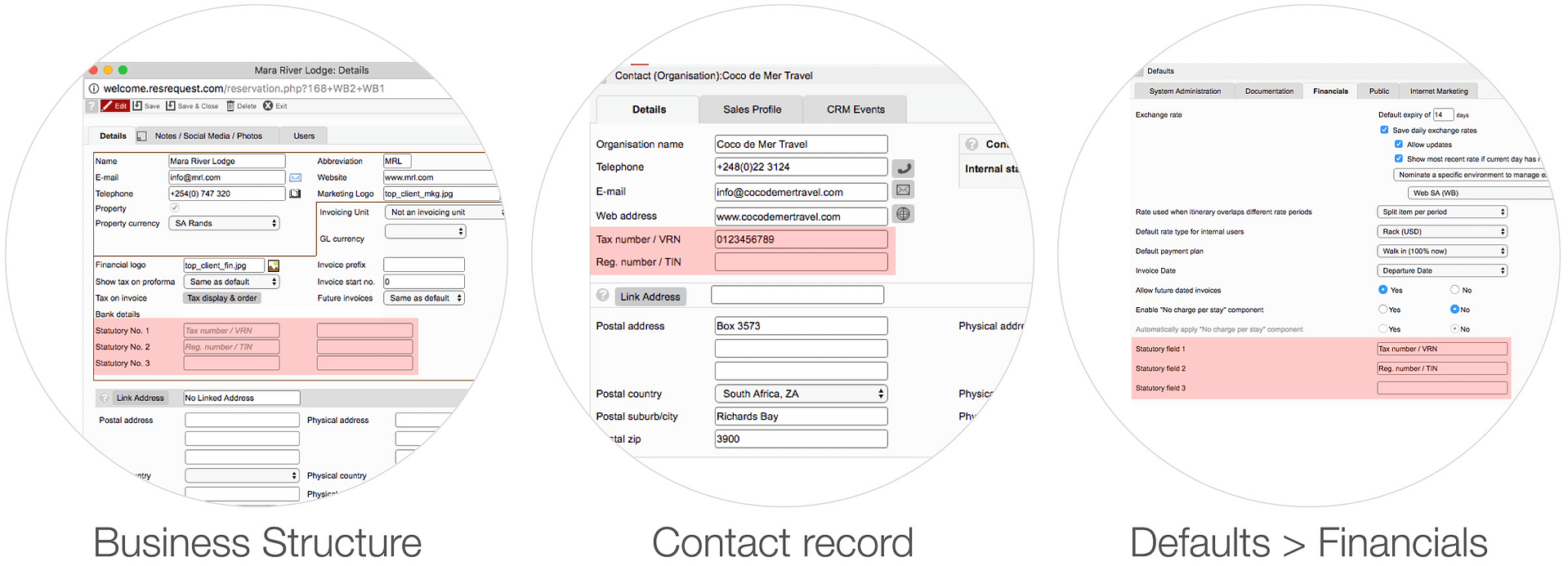
Record the invoicing unit statutory field numbers and labels on the Business structure editing screen and record the contact statutory field number on the Contact screen for customers. Edit the statutory names on the Financial tab of the Defaults screen.
These will then reflect on your Reservations and Financial documents, your Business structure reports and your Extras Quick Entry transaction confirmation screen.
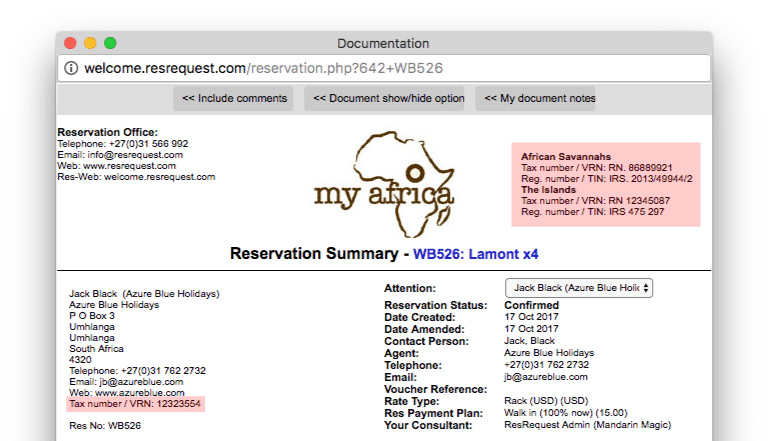
For a better understanding of how to edit and use these fields, watch our quick video tutorial on New Statutory fields in ResRequest.