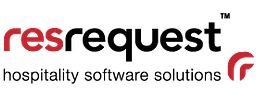No more panic when it’s tax time, with online fiscalisation.
Fiscalisation is designed for Tax Authorities to collect and record VAT transactions accurately. East Africa has recently seen a wave of fiscal requirements for the online recording of VAT transactions. There are rumblings that this will become the new normal across several African countries.
For most countries, fiscal compliance may be hardware or software-based, or a combination of the two. There are two common methods to manage fiscalisation:
- A fiscal printer/machine typically stores fiscal information, at the time an invoice is generated.
- An electronic fiscalisation process that makes use of software or a combination of hardware and software. A permanent internet connection needs to be available for this process.
In this article, we explain fiscalisation and how it works in ResRequest.
What is Fiscalisation?
When a customer buys bed nights or extras like curio and restaurant purchases at the lodge, a financial transaction is created between the customer and your business. These transactions are recorded on the customer’s invoice in ResRequest. A record of this transaction binds the customer to pay the lodge for the respective products and services.
Tax is calculated on these products and services, and must be paid to the Tax Authority.
The calculation of the Tax due is determined by the Tax Authority and is typically a percentage of the transaction value or a fixed amount. Your ResRequest System Administrator is responsible for ensuring that the appropriate taxes are added when Extras and Accommodation Rates are set up. This ensures that you can easily and accurately, calculate, track and report tax to your Tax Authority.
Fiscalisation is the process of logging or submitting the taxes included on an invoice via software or hardware approved by the governing Tax Authority.
Some countries have required that sales invoices be fiscalised for several years. This entailed installing a physical device at the premises where the sale is concluded.
Each sales invoice is sent to that device which scans the document for relevant identification, charge, and VAT data, and applies a verification code to the document. The details are stored on the device and can be accessed by the Tax Authorities.
This year we have witnessed a large shift into an online process where the details of each sales invoice are stored on a central system operated by the relevant Tax Authority. The systems are different in each country, but they all receive and verify invoices as they are processed and immediately return verification details.

The Tax Authority records taxes on invoices through an online verification process.
In order for online automation to function, Tax Authorities approve Tax Integrators that are authorised to connect to their Tax system. Tax Integrators provide the software needed for companies like ResRequest to send and receive information with the Tax Authority. The Tax Integrator’s software is called “middleware”.
Once mapping between ResRequest and the Tax Integrator is completed and the integration is activated, the invoice is sent to the Tax Authority electronically. As the PMS/CRS, ResRequest does not have the authority to pass the invoice directly to the Tax Authority. We pass the invoice to a Tax Integrator who then passes it to the Tax Authority.
Once the Tax Authority receives the invoice, a confirmation is returned that the process has been successful, which in turn notifies ResRequest. ResRequest then records that the invoice has been fiscalised based on the norm defined by the ruling Tax Authority.

The Functions of Stakeholders in Online Fiscalisation
To understand how you would implement fiscalisation, it is necessary to know the functions stakeholders perform in the process.
- ResRequest. As the PMS/CRS that manages your tax and generates your invoices, ResRequest is the first stakeholder in online fiscalisation. ResRequest’s invoices integrate with fiscal APIs in countries where online fiscalisation is required.
- Tax Authority. The Tax Authority refers to the Governmental Authority responsible for the imposition, assessment, or collection of any Tax (domestic or foreign). The Tax Authority determines the Tax amount or percentage for products and services, and they dictate the fiscalisation process for their jurisdiction. Some Tax Authorities rely on an auditor-based tax submission to verify that the Tax Payer’s taxes are correct; however, in some countries Tax Authorities prefer to authenticate against the actual invoice processed, which is when electronic fiscalisation becomes important.Examples of Tax Authorities are the KRA (Kenya Revenue Authority) and the URA (Uganda Revenue Authority). Their role in the online fiscalisation process has been to introduce software to store and track transactional information on invoices generated by Tax Payers.
- Tax Integrator. Tax Authorities generally do not integrate directly into the point-of-sale. Instead, they leave that to Tax Integration partners who are certified to connect to the Tax Authority software. These integration partners provide middleware between the point of sale and the Tax Authority. They also offer consulting services to help Tax Payers define services and products based on categorisations by the Tax Authority.Their role in the online fiscalisation process is to supply middleware (software that acts as an interpreter between two systems).
Some Tax Integrators may supply both middleware and hardware for their solution to work.
Even though the processes are quite similar, each Tax Integrator and Tax Authority has some of its own unique requirements.
Implementing Fiscalisation
Businesses that have not implemented system-to-system integration are compelled to manually capture invoices into the online tax systems.
This includes integration with fiscal devices and services that enable fiscal registration of sales (in accordance with your local fiscal laws) that are designed to prevent tax fraud in retail. Here are some scenarios that can be covered by using fiscal integration:
- Register a sale on a fiscal device that is connected to a Point of Sale (POS), such as a fiscal printer, and print a fiscal receipt for the customer.
- Submit information in a secure way that is related to sales, and returns that are completed in Retail to an external web service that is operated by the Tax Authority.
- Help ensure the inalterability of transaction data through digital signatures.
- Help ensure that data transacted through digital signatures is inalterable.
- Examples of Tax Authorities are the KRA (Kenya Revenue Authority) and the URA (Uganda Revenue Authority). Their role in the online fiscalisation process has been to introduce software to store and track transactional information on invoices generated by Tax Payers.
- Tax Integrator. Tax Authorities generally do not integrate directly into the point-of-sale. Instead, they leave that to Tax Integration partners who are certified to connect to the Tax Authority software. These integration partners provide middleware between the point of sale and the Tax Authority. They also offer consulting services to help Tax Payers define services and products based on categorisations by the Tax Authority.Their role in the online fiscalisation process is to supply middleware (software that acts as an interpreter between two systems). Some Tax Integrators may supply both middleware and hardware for their solution to work.Even though the process is similar, each Tax Integrator and Tax Authority has some unique requirements.
Online integrations are already mandatory in Uganda (EFRIS) and Kenya (TIMS). Similar online systems have been implemented in Rwanda, Tanzania, and (in development) Zanzibar.
ResRequest currently offers online interfaces to EFRIS, through FTS as a URA-certified integration partner, and to TIMS, through either Total Solutions or OneSource Solutions.
I’m in! What’s Next?
In order to implement system-to-system integration from ResRequest, the first step is for you to acquire and install a fiscal device from a local integrator. Then we will assist you through a process where you map your data to corresponding data on the fiscal system.
This mapping includes saleable products and tax rates but can include additional data types depending on the requirements of the fiscal system.
The ResRequest System Administrator is responsible for ensuring that the appropriate taxes are added when Extras and Accommodation Rates are set up in ResRequest. This means our customers can easily and accurately calculate, track and report tax to their governing Tax Authority.
Once the device and the mapping are in place we will introduce you to the relatively minor operational changes in the invoice processing flow.
Help me set this up.
Fiscalisation is unique depending on the country and the Tax Integrator partner being used. We integrate with Tax Integrators that work closely with us to ensure that the integration is stable and easy to work with for our customers.
We offer customers consultation services to set up their Fiscalisation Professional Services package. This includes consulting around verified integration partners and the process to map and manage automated fiscalisation. Find out more about it on our Professional Services Packages page or contact us by email or phone.