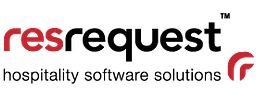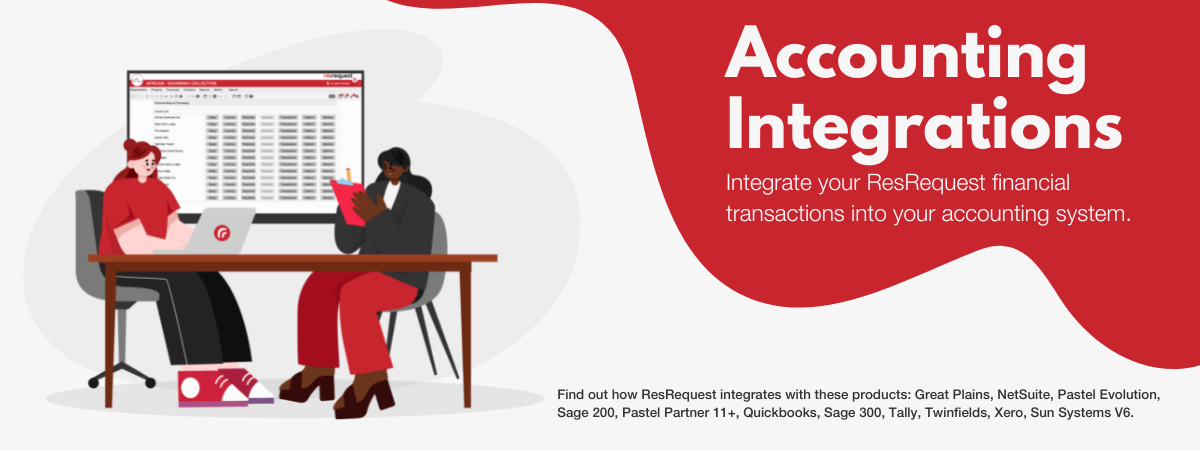Integrating ResRequest and accounts
From tax calculations to payroll, managing creditors, reconciling bank accounts, and satisfying audit requirements, accounting software is essential for your business’s financial operations. In this Blog, we will explain the options available to integrate your ResRequest financial transactions into your accounting system. We will highlight what is available, how it works, and what you can do to get your systems integrated.
What role does ResRequest play in your accounting system?
ResRequest is the logical place from which to generate your official tax invoices because it contains all relevant pricing, tax, and customer data. The sales data and payments received that are recorded in ResRequest need to be reflected in your General Ledger (GL). To achieve this ResRequest invoices and receipts can be manually captured into your accounting software, but this is time-consuming and error-prone.
A quicker and more reliable approach is to send the invoices electronically from ResRequest to your accounting system. To enable this, we map ResRequest data to corresponding accounts. Once the mapping is in place, ResRequest automatically generates the associated accounting entries when an invoice and payment are created. These entries are stored in a holding area until you are ready to batch them and send them to the accounting system.
How can financial transactions in different business areas be integrated into your accounting system?
There are three ways a sales system integrates with an accounting system:
- Manual posting: Once an invoice is created, the accountant can view the reservation’s detailed components and taxes by viewing the Invoice or Reservation Document or by working with our Financial Analysis by Folio, Folios and Invoices report, and the Payments Received report. The accountant then records the information in the accounting system.
- Posting via a CSV file: A quick and reliable approach is to send the invoices electronically from ResRequest to your accounting system. To set this up we map ResRequest data to corresponding accounts. Once mapped, ResRequest automatically generates the associated accounting entries when an invoice is created, or a payment is recorded. These transactions are batched in CSV files. The accountant imports these CSV files into the accounting system.
- Automated posting: This process updates the accounting software automatically and in real-time. This means the financials are up-to-date as the transaction is created. ResRequest does not yet support this method. We are planning to implement this with the most popular accounting systems.
What are the most popular accounting solutions among our ResRequest customers?
 You can keep track of everything, and store documents online for quick access. Capture bills and receipts with email, or scan files from your mobile. Organise your admin by connecting Xero to your bank for auto feeds, and easily sync financial information. Customise your needs, and choose from over 1000 apps, to streamline tasks. Build on your Xero plan with flexible features.
You can keep track of everything, and store documents online for quick access. Capture bills and receipts with email, or scan files from your mobile. Organise your admin by connecting Xero to your bank for auto feeds, and easily sync financial information. Customise your needs, and choose from over 1000 apps, to streamline tasks. Build on your Xero plan with flexible features.
Learn more about Xero.
 Get the freedom to work how, when, and where you want with secure access to the cloud and mobile. Get the Control to make faster, and better decisions with powerful reporting and smart performance dashboards. Boost productivity with new Sage cloud features and Microsoft 365 tools like Skype for Business.
Get the freedom to work how, when, and where you want with secure access to the cloud and mobile. Get the Control to make faster, and better decisions with powerful reporting and smart performance dashboards. Boost productivity with new Sage cloud features and Microsoft 365 tools like Skype for Business.
Learn more about Pastel Partner 11+.
I’m in! I would like to link ResRequest to my accounting system. What do I do next?
Linking your ResRequest financial transactions to your accounting system requires consultation with our Professional Services Team. This is a popular request so our team has developed a package for this service.
The process includes consultation with your sales and accounts stakeholders. During this process, teams will review data structures in ResRequest, with a focus on:
- Defining how ResRequest’s financial data maps to accounts in the system.
- Equipping users to operate the interface, through training and the definition of operating procedures.
- Implementing the live exportation of financial entries from ResRequest to the accounting system.
If you are interested in pursuing any of these integration options, please contact our call centre and we will gladly check that we have an integration to your particular accounting system and work with you through the implementation process.
Depending on the scale of the integration the Professional Services Package can be completed over approximately 4-6 weeks. For a standard integration, budget $450 once-off for the consultation, training, and design of operating procedures necessary.
For more information or to begin an integration, email us at [email protected].
FAQs
For those of you who enjoy delving into the world of accounts, we have prepared this list of questions our Professional Services Team is often asked.
Which Ledger Accounts are typically impacted by ResRequest?
The accounts impacted by the posting from ResRequest are:
- Sales revenue.
- Tax control accounts
- Accounts Receivable
- Bank and Cash accounts
How are credit notes processed?
The Folios/Invoice report shows all credit notes processed for a specified period and credits can be manually identified and posted to the accounting system.
How are payments and deposits handled?
When you receive payments from your customers, the receipt is typically recorded in your cash book and then captured against the relevant reservation(s) in ResRequest. Although the dual entry is necessary, we can post ResRequest receipts to a clearing account in the GL. The benefit of doing this is that it highlights any payments that may have been missed in either system.
A further advantage of electronically posting receipts from ResRequest to your accounting system is that we can maintain a ledger account that shows a running total of deposits received for reservations that have not yet travelled.
What are the accounting systems ResRequest can integrate with?
Existing interfaces we support include:
- Great Plains
- NetSuite
- Pastel Evolution
- Sage 200
- Pastel Partner 11+
- Quickbooks
- Sage 300
- Tally
- Twinfields
- Xero
- Sun Systems V6
Should I use my accounting system to dashboard my trends?
Producing analytics that shows the group’s financial position including Profit & Loss, Cash Flow, Balance Sheet, and Debtors is important and accounting systems provide this; however, typically the accounting side of the business is not designed with sales, marketing, and business efficiencies in mind.
These departments are often not able to easily access this information regularly. Accounting products are also good for historical information but they are not designed to easily extract more subtle sales trends like forecasts, CRM, and operational comparisons like pick-up revenue trends.
For this reason, we recommend combining reporting power to suit different departments:
- Use the accounting software for shareholders, auditors, and accountants.
- Use ResRequest dashboards and reports for sales and operational teams.
- Use ResInsite for strategic sales and business development teams.
How do I connect my inventory?
We now have an accounting integration with TallOrder’s new myStock inventory system. Using the same batch processing mechanism, we are able to channel inventory stock movements processed in myStock through to the appropriate inventory accounts in your accounting system.