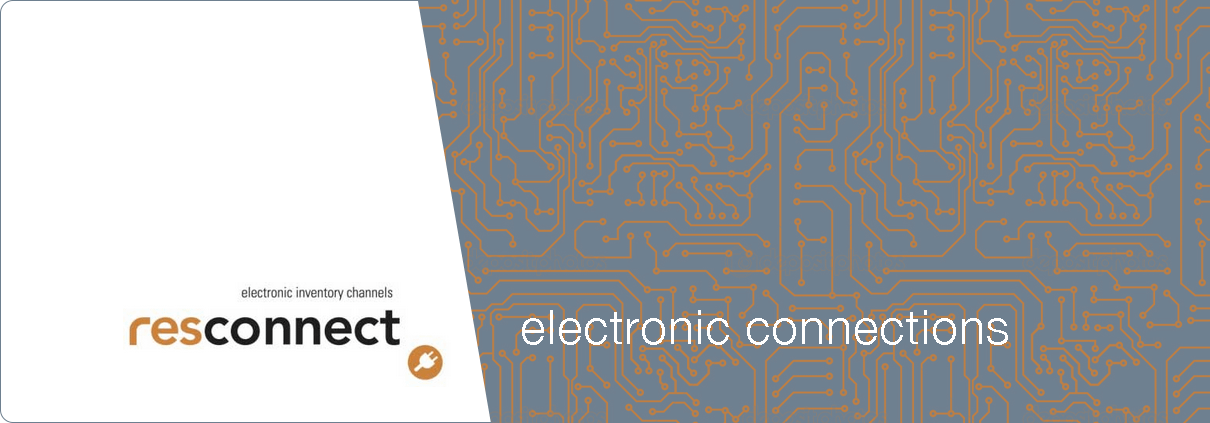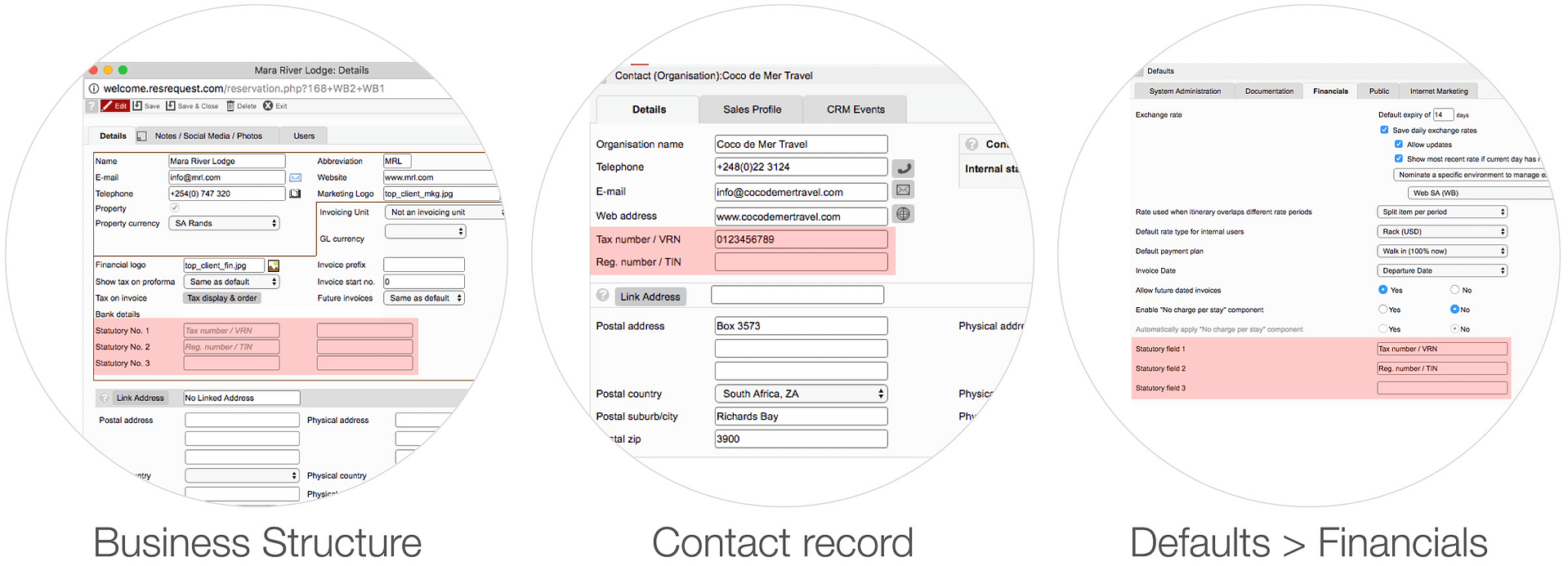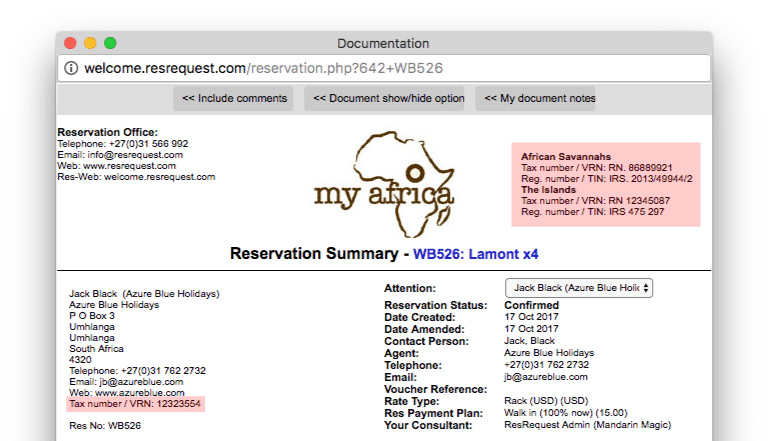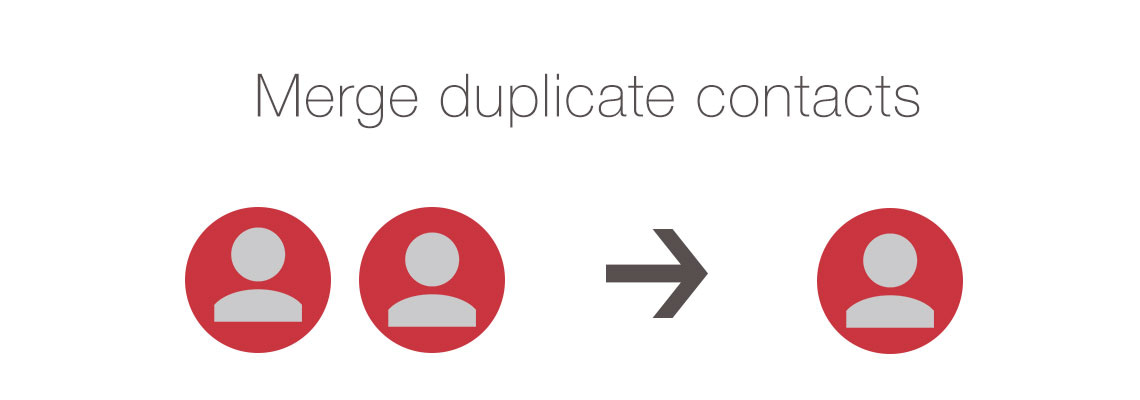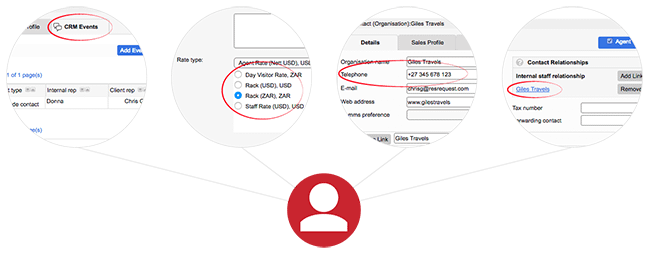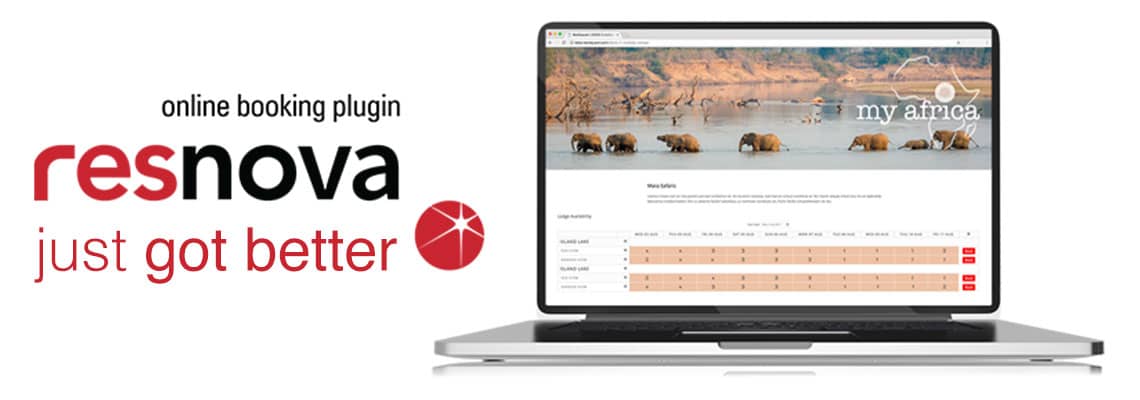If you missed our webinar on connections – we’ve written up this blog to share the details, Q&A and upload the presentation slides and audio recording. We have separated the presentation visuals and sound for ease of following due to the live technical glitches and delays.
Presentation slides
Audio recording
The panel of speakers begins 15 minutes into the webinar.
15:00 Craig van Rooyen – Tour d’ Afrique
24:00 Erica Gardner – New Frontiers
33:00 Chris McIntyre – Expert Africa
46:00 Terri Boshoff – Wetu
52:00 Nicole Kanz – The Elewana Collection
1:00 Questions
In this webinar blog, we’ll introduce you to ResRequest’s online sales options and then focus on why connections are important to the trade. We spice things up even more when each of our panelists responds to questions we’ve put forward to them. Questions that address what makes connections so important to their business model.
We’ll start with the basics. The screen you’re looking at shows a room inventory on ResRequest’s availability calendar.

Your inventory is set up in ResRequest and adjusts as your team books, blocks or cancels bookings. This means ResRequest is your inventory hub and we see it as our responsibility to make sure that your sales partners can easily check your availability and rates, and make bookings.

When you implement an online sales strategy you should consider three target markets. They are:
- Your direct customers who enjoy shopping on your website
- Agents who would like to buy and sell your product and who prefer instant response rather than delayed communication with your res office
- and mass market Online Travel Agents like Expedia and Booking.com who depend on online responsiveness
Direct bookings

Direct online customers are a priority for us. We are constantly upgrading our booking plugin, ResNova, and enhancing our booking form which are ideal tools for this sector. Our booking tool for direct customers gives your online guests the ability to book directly from your website. They get an instant response and result – which is what online shoppers expect.
OTAs
For Online Travel Agent sites, we support a connection to Expedia which is further extended to Hotel.com and Venere.com. Our connection to Booking.com is complete and currently in certification with them. We also support 100s of OTA platforms via channel managers.
But these are not the only agents who work with online programmes, traditional trade agents have extended their business models to include online bookings to ensure they’re able to capture guests searching on the internet. These agents specialise in different locations which makes holiday shopping a breeze for customers looking for an experienced-based trip. This is definitely a market you should be working with. How can you work with this market?
Agent connections
One of the great features of ResRequest is that it is a cloud-hosted application. This means you can give your agent a login so they can check your inventory, rates and make bookings. It’s a manual connection but something you absolutely should make use of to support agents that work with manual or isolated systems.
But what about agents that do have an in-house software application? These agents don’t want to be routed to a manual login or re-routed to different web sites to find out rates, check availability or secure bookings. These agents have implemented in-house solutions to be competitive in the online space. To have that competitive edge, they need instant access to availability and rates for quick quoting and they need to be able to make a booking to close the sale before their customers go Googling. They need to bypass human interaction at the transaction level.
Many of these agents also extend their booking services to a web interface offering a B2B2C platform. This is to ensure they can service online shoppers, much like OTAs, but with their specialised knowledge and skills translated onto their website.
We generally see that agents with high volume profiles have automated in-house and online solutions. They do need to be a certified integration partner of ours for you to connect their system to your ResRequest system.

We have direct electronic connections to over 40 specialist agents and online travel agents and the list is growing…
So how do these connections work?


An API, which is an application program interface, is simply an interface that allows two systems to communicate with each other. So, with our API, and some custom development, we are able to connect your ResRequest system to your agent’s in-house system.
If you’re still asking yourself: “Why would my agents need an electronic connection?”
A reminder of the two strongest motivators: The first is that many specialist agents now incorporate an online sales model – so they can attract travellers 24 x 7, essentially competing with OTAs like Booking.com and Expedia. This model needs an automated booking engine in order to satisfy their online shopper. To support automation, connections are needed.
The second reason agents need connections is that some agents have implemented an in-house system to speed up their business processes. Their holy grail is fast quoting and sale closure. Implementing a connection between your ResRequest inventory, rates and bookings and these agent’s systems, generate sales for you more easily which means you keep doing business with them.
A question we’re often asked is: “Can I control what these “connections” can see and do in our system?” Absolutely! Each connection is linked to a user you create in ResRequest with controlled access.
Questions that we posed to our agent panelists:
- What’s changed to make online sales more important?
- Why do agents need to see availability, rates and make bookings?
- What are the essential components for connections to work for you?
- What frustrations do you have with the industry or technology?
Questions that we asked our customers – safari accommodation providers:
- What impact has using API connections had on your business?
- What would you say to other suppliers who are unsure about working with connections?
Questions that were asked during the session:
Q: How do you handle waitlist in your system?
A: Erica – Waitlisting is a challenge. We can hold a waitlist booking, however, we prefer to hold a confirmed reservation. It is also a manual process.
ResRequest – From a software perspective, an agent who makes a booking and exceeds the number of rooms available has to give a reason when holding the rooms. This will automatically be created as a Waitlist booking.
Please note: Even if ResRequest supports certain functionality in the API – the agent buyer who has done the development to their system may have opted out of some of the available functions as they do not require them for their business practice.
Q: Does it help to see ‘‘provisionals’?
A: Yes – it is very helpful for agents to see if provisionals are being held when they view your availability. This will encourage them to still consider your property rather that look somewhere else when your lodge appears full. They cannot see the actual booking details, only that provisionals are being held on the dates that are search for.
Q: How much would the operator see if they were given access?
A: You can fully control the access that you grant to an operator, ie: view / read only or create bookings / update. You can also limit the properties, room types and even the number of rooms at room type level. Also the rates that are only applicable to a specific agent can be shown.
Q: Is a email notification sent once a booking has been made by an agent?
A: It all depends on what development has been done. Our API has the information available for a notification to be generated however if an email notification is not set up then a ResRequest customer would only see incoming bookings via the Req Received button / report in their system.
Q: How do you deal with different rates for same rooms, i.e. International vs SADC?
A: Multiple rates can be assigned to an agent contact and toggled to select the correct rate for quoting or booking.
Craig – In Tourplan we always load our contracted rates first. If we don’t see the correct rate, then we sometimes need to query this – however if multiple rate categories are given ie: STO, RACK and BAR then we have more options to book the property. Please note: We can only hold confirmed bookings and cancel a booking in Tourplan. We do not see any Waitlists or Provisionals, so unless you are going to oversell your property and make more rooms available we are limited in what we can book. Bigger properties tend to oversell.
Q: Can you only look up the availability of a specific camp or supplier?
A: Yes
Q: Is there any way to look up availability of a region and show results of multiple camps?
A: Not at this stage with this type of direct connection.
Q: Is there an API adaptor to get rates of the camp via ResRequest and upload these into a system like Tourplan?
A: We do support and send rates via ResConnect. Our Channel Manager and OTA interfaces support bulk rate push, this is developed to map to the OTA’s / Channel Manager’s interface.
Q: Does ResConnect offer a Close To Arrival (CTA) tool within the API to reduce dead nights?
A: Not yet! We’ll get to this.
Q: Is there a way to filter Wetu properties based on availability?
A: Not currently. Availability is not a searchable feature in Wetu.
Q: Do you need to be on a higher package to get the Live Availability option in Wetu, or can anyone listed on WETU have access to this tool?
A: Two part answer here:
- As a Supplier: you do not need to be on a higher package to show availability for your property, however, each supplier needs to opt into showing the availability with their relative availability provider. It is not something that is automatically activated.
- As an Operator: you do not need to be on the highest package to see the live availability of the properties who do have it.
Q: Are the users of Tourplan happy with the ‘confirmed’ only status they offer when connecting via API ResResquest?
A: Tourplan do not currently cater for provisional bookings; however, our API does support provisionals.
How to get connected?
Now that you know more about the importance of this space for your business you’re probably asking: “What do I do next?”
Here’s all you need to know about getting direct connections set up. All you need to do is email us and one of our connections team will confirm all the setup details, such as the user permissions for the connecting agent. This setup takes approx.1 hour and is charged at our standard support rate.
Some agents only have view functionality enabled, however, more and more operators are moving towards wanting to create bookings. So, if they are able to create bookings they will request this access. It is up to you to decide on the permission you wish to grant, however we do encourage legitimate confirmed bookings to be held where possible.
If you have any questions about this process please drop us a line.
For the full version of the webinar – you can find it uploaded onto YouTube here.

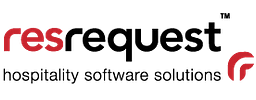
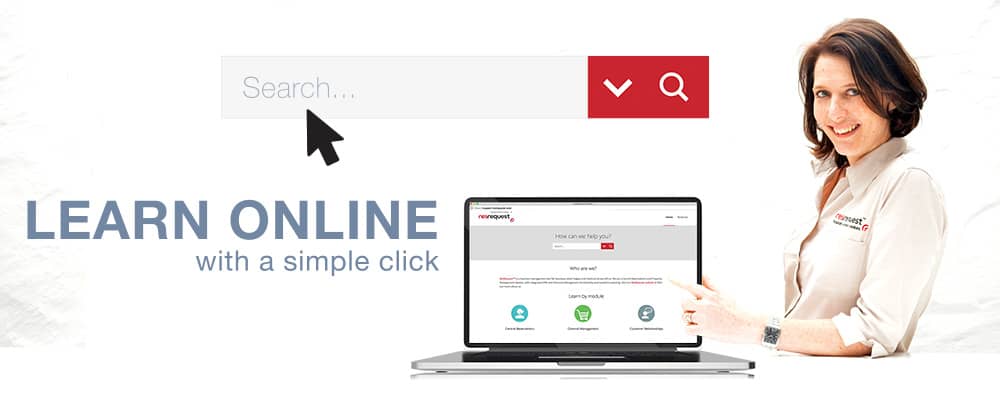
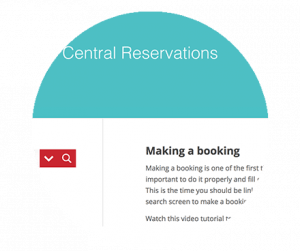 How to make a booking?
How to make a booking?
 How to offer online bookings?
How to offer online bookings? How to use ResRequest add-ons?
How to use ResRequest add-ons? How to set user access?
How to set user access?